Skill Groups
Skill Groups is a way to group/organize skills under a subject. Projects are composed of Subjects which are made of either Skills or Skill Groups. A group is a collection of 2 or more skills that you want to keep and achieve together. A group is achieved when all of its skills are fully completed. Alternatively, a group can be configured to only require N number of the group's skills.
Partial Requirement Example
If let's say a group has 5 skills, you can configure it to only require 3 skills. In this case, when any of the 3 skills under that group are completed then the group achievement is awarded!
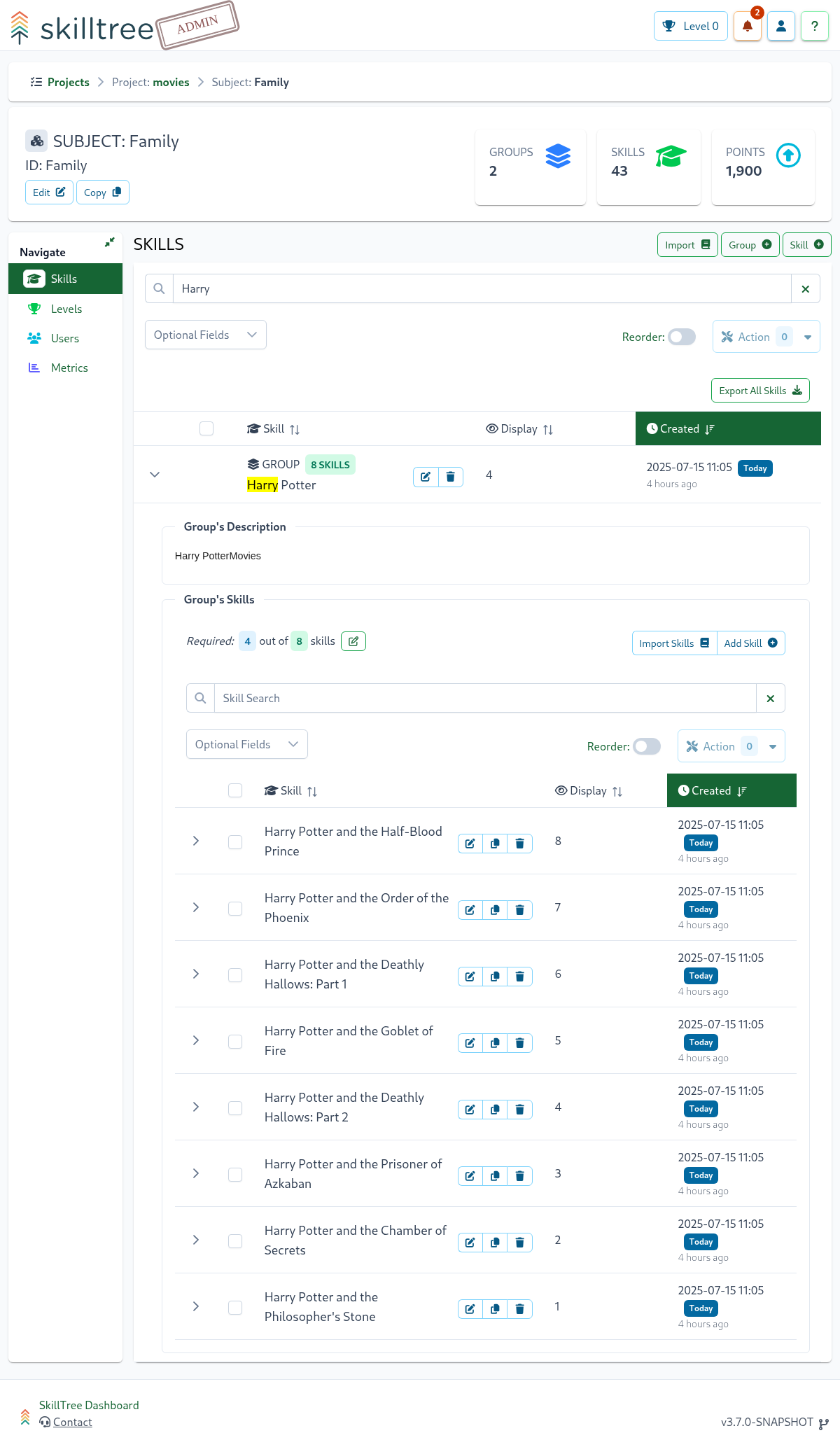
To create a group, navigate to Project -> Subject then click on Group +, the following group properties can be specified:
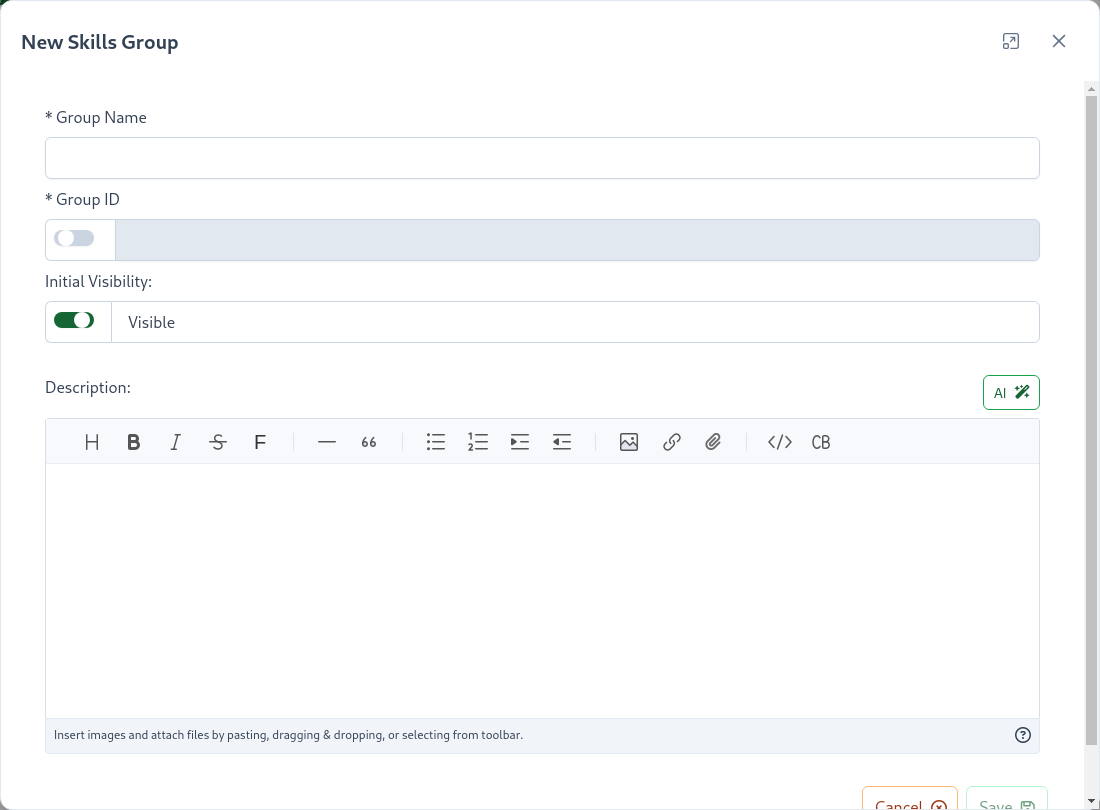
Tips
Did you know, you can use SkillTree's AI Assistant to generate descriptions, Learn more
| Property | Explanation |
|---|---|
| Group Name | Display name of the skill |
| Group ID | Group ID that will be used to identify this group |
| Description | (Optional) Description of how to perform this skill. |
After a group is created then skills can be added to the group. To add Skills to the group expand the group and click on the Add Skill To Group button. This will bring up a new skill dialog, to learn more about skills and their attributes please visit the Skills Section.
Tips
When first created, a Group is not visible on the Skills Display because it has 0 skills. Once at least 1 skill is added the group will be rendered in the Skills Display.
Partial Skill Requirement
Groups have an option to only require N skills out of the total available number of skills added to the group. For example, if a group has 5 skills, you can configure it to only require the completion of 3 skills. In this case, when any 3 skills under that group are completed then the group achievement is awarded!