Inception
Inception is a special project within the dashboard that gamifies training for the dashboard itself. All the dashboard users will have a button on the top right of the application which navigates to your skills profile for the Inception project. This button will also display your current level standing.
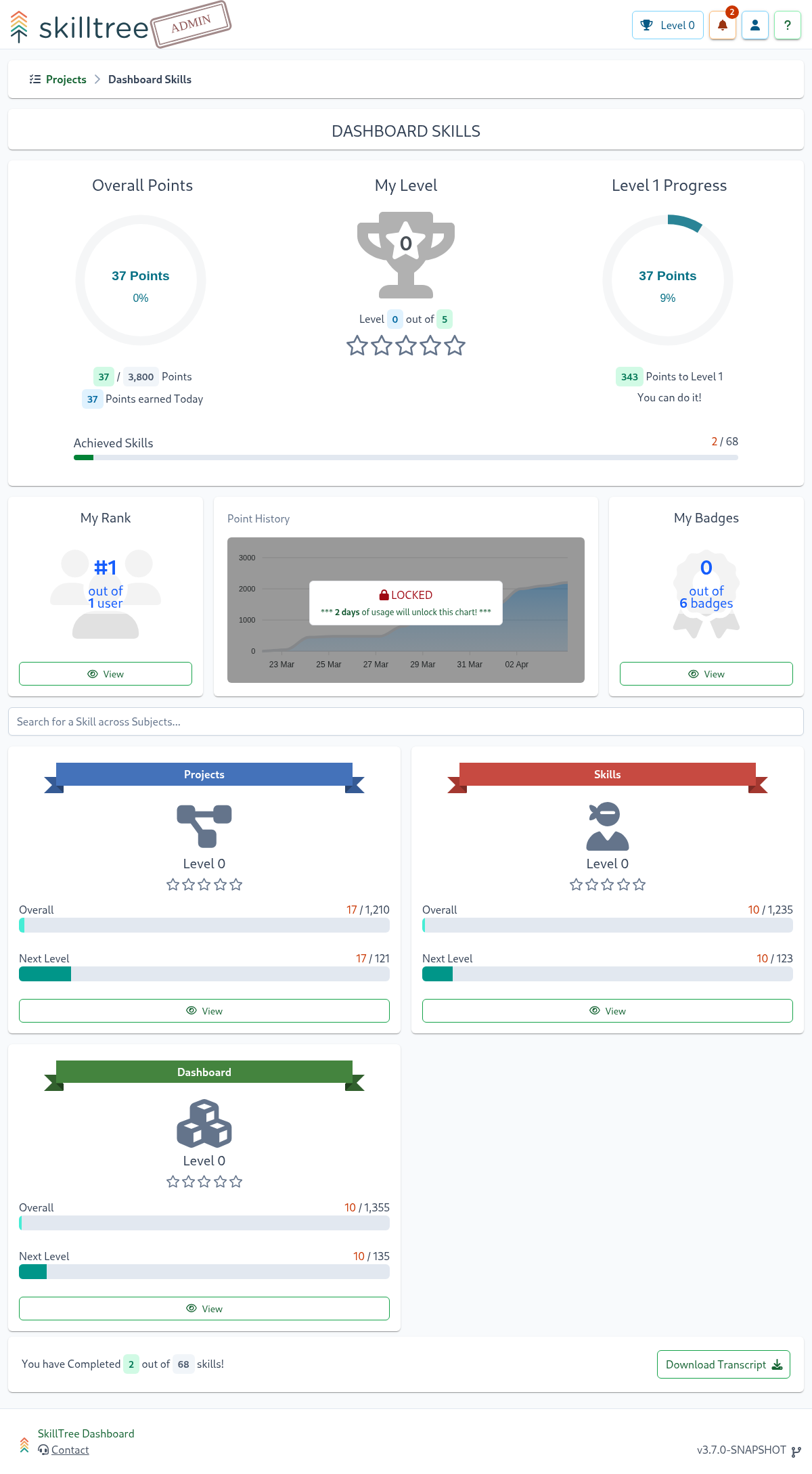
The Inception project by default is owned and managed by any Root Administrator of the dashboard. Root Administrators have the ability to add other users as administrators of the Inception project.